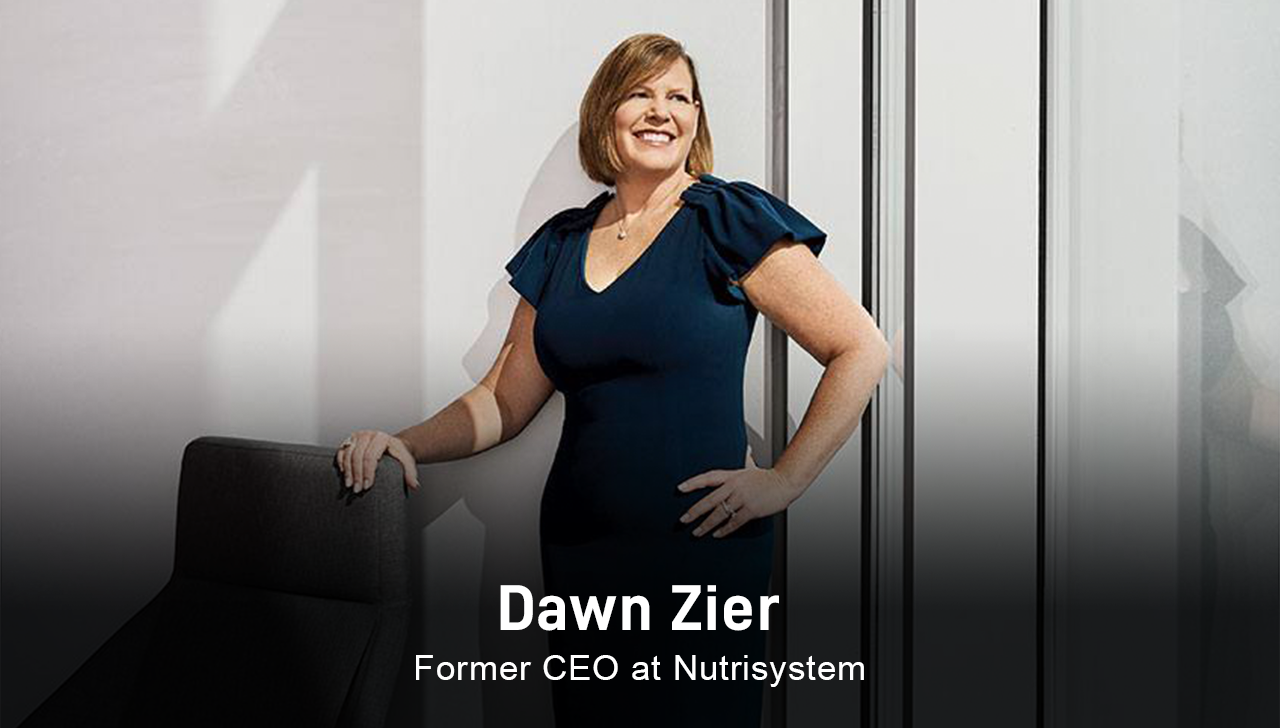ExCo Insights
Dawn Zier on Leading Through Influence | ExCo Insights
December 12, 2023
In this series, we explore some of the most important lessons and insights from our executive coaches and mentors. The ExCo Group executive coach and mentor Dawn Zier, former CEO of Nutrisystem, shares her lessons on the power of influence, the importance of garnering followership, and the need for simplicity in communication.
Click here for more ExCo insights.
KEY LEADERSHIP LESSONS
An important lesson I’ve learned is the power of influence and the ability to garner followership is much more powerful than being directive. It’s also a lot harder. I learned that when I was at Reader’s Digest many years ago, working for the CEO. I was in a job that I loved, and he asked me if I would move into a role that spanned the organization but did not have vertical P&L ownership. I remember saying, “I don’t want to. I like running a P&L. I like being in charge of a product line, and I’d really prefer to stay in the job I have.” He told me, “For you to rise up in your career and continue to be successful, this is probably going to be the best job you’ll ever have,” because I would learn the power of influence and how to develop more soft skills. It took me out of my comfort zone, but it probably was the most instrumental role that I had in preparing me to become a CEO and serve on boards.
Being able to influence your peers across different functions is a critical skill. Increasingly today, we have to answer the question of why, and we have to define how we’re going to be doing things. We don’t have the latitude to say, “Just go do it.” Explaining the rationale is critical. Listening is also a key to influencing. You need to listen to different points of view, and if there is no alignment, work through that.
Another lesson I learned is that you can never communicate enough. A key reason is that people hear things in different ways. If I have a conversation with you and five other people, the outtakes may be very different. It’s important to have crisp communication, clearly articulated objectives, and to understand that not everybody processes things the same way. You’ll know you’re successful if everybody in the organization can repeat the key priorities.
I like using acronyms to make it easier to remember broader concepts. For example, when I became the CEO of Nutrisystem, my job was to turn around the company. We were an e-commerce-based company, so we certainly had a lot of data at our fingertips, yet we weren’t a fact-based company. I’m an engineer by training, so I use data to inform my decision-making process. So, I established early on that we were going to be a fact-based culture.
The power of influence and the ability to garner followership is much more powerful than being directive. It’s also a lot harder.
But I also used FACTS as an acronym for how we were going to operate. “F” was for “focus.” “A” was about “accountability” because I inherited a culture where people weren’t accountable to each other. “C” was for “customer”—we were a consumer-facing industry, yet we weren’t listening to the customers. “T” was for “team” because everybody has to collaborate, and we needed to break down siloes. And “S” was for “solution-based.” It was a very simple concept for people to understand. If you asked anybody in the company at the time what our culture was and how we were operating, they would be able to say, “We’re a facts-based culture, and here is what that means.” I have found that simplicity in communication can help drive understanding and alignment.
WHEN I COACH CLIENTS, WE OFTEN TALK ABOUT…
The matrix. One of the top things people struggle with is navigating the matrix and solving issues with an enterprise lens rather than a divisional one. Matrices are incredibly complicated, especially for those who operate across the organization in horizontal roles. They find themselves in roles where they’re charged with developing and driving the strategy, often without a committed budget or resources. They’re reliant on engaging other people across the organization to get buy-in, prioritize, and commit people and resources to execute the strategy. That’s hard. So, we talk a lot about how to influence the matrix.
The first step is aligning around goals, roles, responsibilities, and rewards. If the cross-teams are not aligned in these areas, it’s going to be exponentially more difficult. I tell people to put yourself in the other person’s shoes. You have to listen to their issues. You have to try to solve their problem. Don’t solve your problem. That’s not the way to get buy-in. If you become their problem-solver, you will be more likely to be invited to the table and will be better positioned to influence the outcomes.
How to do this often circles back to listening to understand rather than listening to respond. When you’re in a matrix trying to solve a problem, people often go in with senior leadership alpha tendencies and want to control the meeting and the narrative. Often, the best way to get results is to take a step back and use that influence skillset to guide the conversation, but let others speak so that they know their concerns are being heard. This is a necessary step in building alignment.
The talent equation is another mentoring theme. There’s such a hyper-focus on talent, and for a number of reasons, it’s hard to develop and retain a highly motivated team. We have four generations in the workforce right now. It’s interesting and complicated, and there are very different ways of working and operating across different age groups. We have challenges around acquiring talent, and then once we acquire talent, how do we retain them? The goal is to build loyalty and commitment and get people to change their mindset from “I am a contractor for this company” to “I am a part of this company.” Also, many leaders are having to put in place workforce reductions for the first time and have no training on how best to do that.
Part of today’s talent challenge is that people in leadership roles often have a different mindset than new employees. When I graduated from college, for example, I was looking for stability, not mobility. I was focused on what I was going to do, not why I was doing it. I was very comfortable with five days a week in the office. And I was hyper-focused on career advancement. Fast forward to today, and we see that a lot of people want to be individual contributors. And that whatever-it-takes mentality is not for everybody. For many, it’s about balance. As leaders, we need to take the time to understand what motivates our employees individually and then create a culture and environment that motivates them to commit and deliver their best.