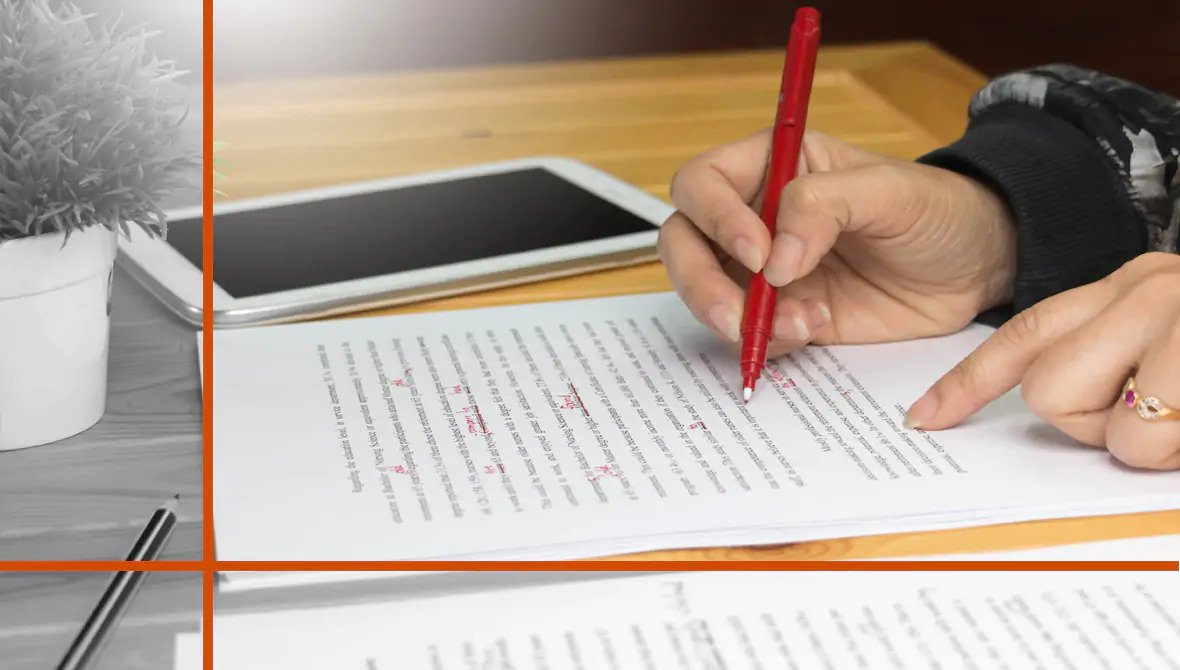Thought Leadership
Attention to detail matters
April 11, 2023
Whether it’s nature or nurture, being a stickler on the minutiae is a quality that benefits employees.
“There are two qualities you can’t teach people.” Years ago, I interviewed Soledad O’Brien, the broadcast journalist, about the leadership lessons she had learned from running her own production company, Starfish Media Group. When she started her “two qualities” riff, I leaned in closer, eager to hear her theory. The first? “I don’t think you can teach people to be curious,” she said. And the second? “I’m obsessed with attention to detail. I don’t know that you can teach that—either that triggers you to stay for the next two hours to fix something, or you’re the kind of person who will just let it slide.”
O’Brien might be right: attention to detail can be innate. But it is also something that people need to understand about themselves. If you don’t have it, try to up your game. For better or worse, I am stuck with what I call editor’s brain, and I can’t shut it off. I spot typos on menus. I’ll notice an extra space in a page of text. I’ll see subtle formatting glitches in a PowerPoint slide. I’m not bragging. In fact, sometimes I wish I could shut it off. But I’ve met a lot of leaders over the years who have that same habit of mind, which they’ve put to productive use to set a high standard for the teams they’ve led.
“I see all the problems,” Marc Rosen, CEO of retailer JCPenney, told me. “If my wife and I, say, are walking past our lawn, I’ll notice the single blade of grass that’s turning brown, and I’ll wonder what we need to be doing about the grass. Meanwhile, my wife will say, ‘Doesn’t the lawn look great today?’ There’s beauty in both approaches, but I can’t help but always see that brown piece of grass in the lawn. You’ve got to recognize there’s goodness in that, but sometimes it can be a little exhausting, too.”
The ExCo Group’s Adam Bryant wrote this article for his column in Strategy + Business.