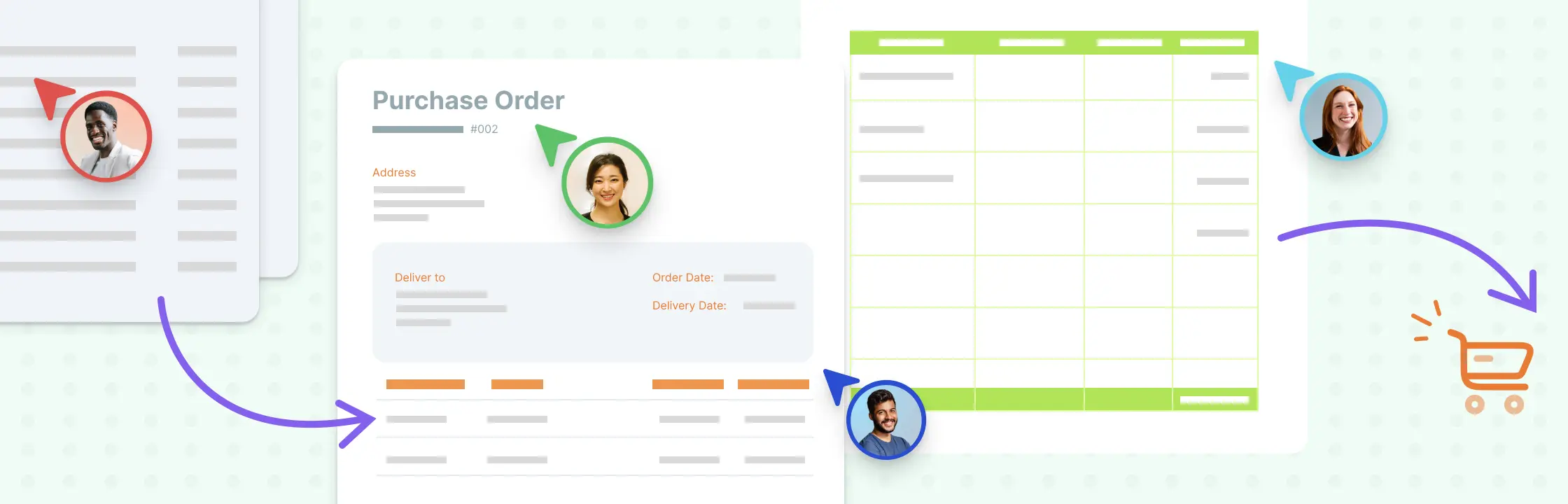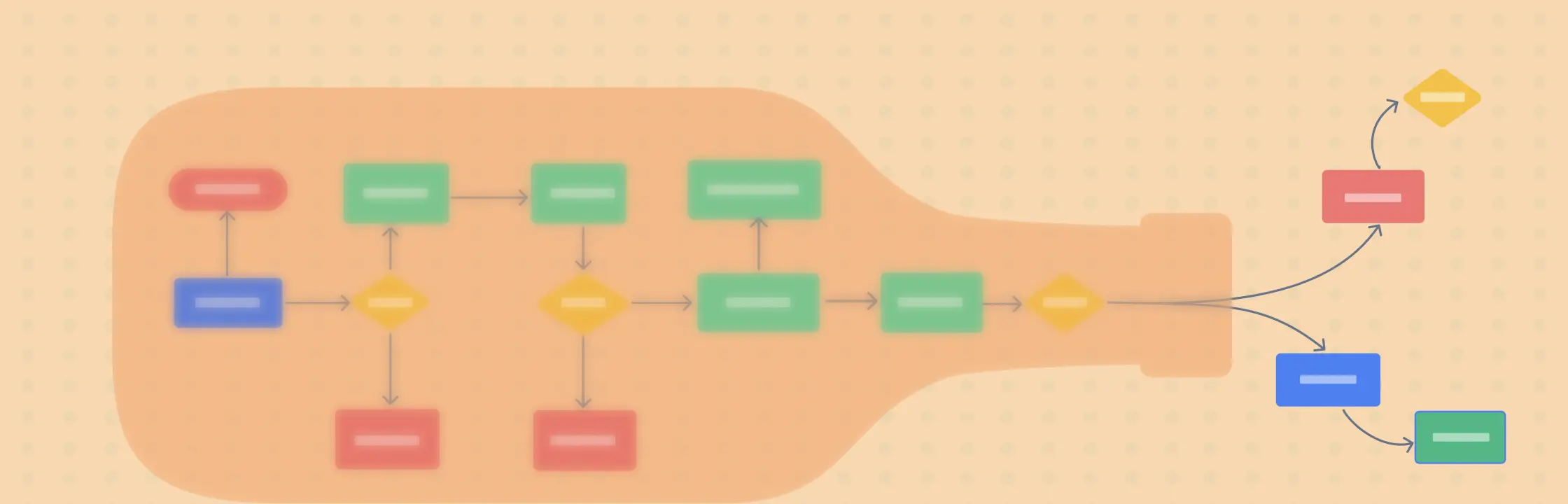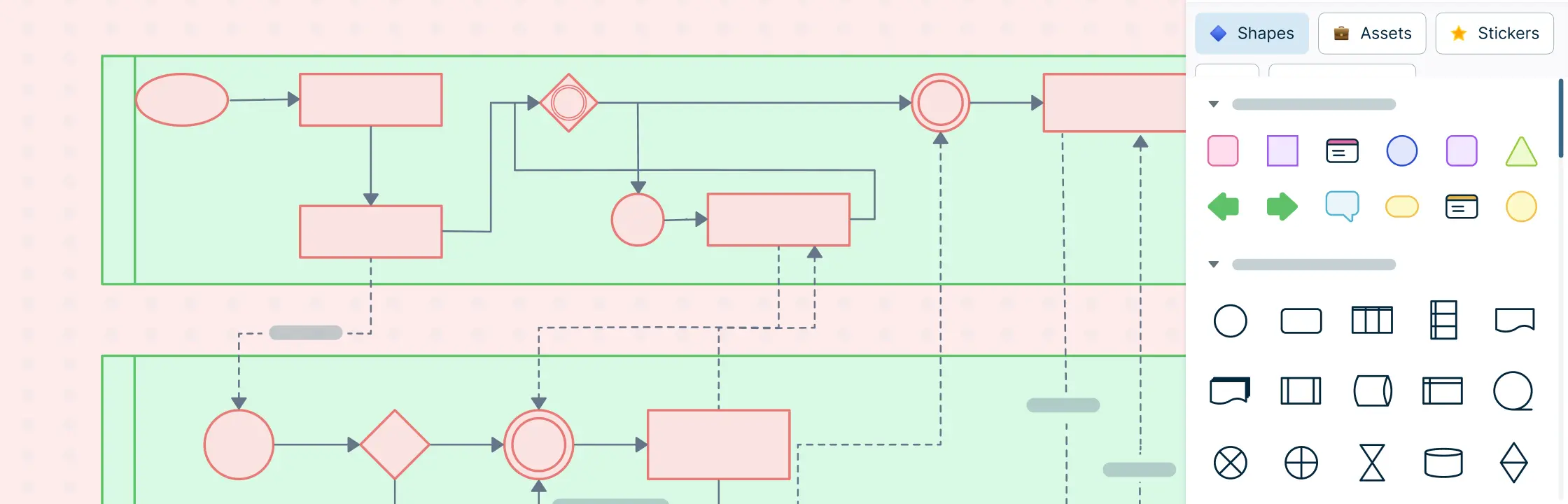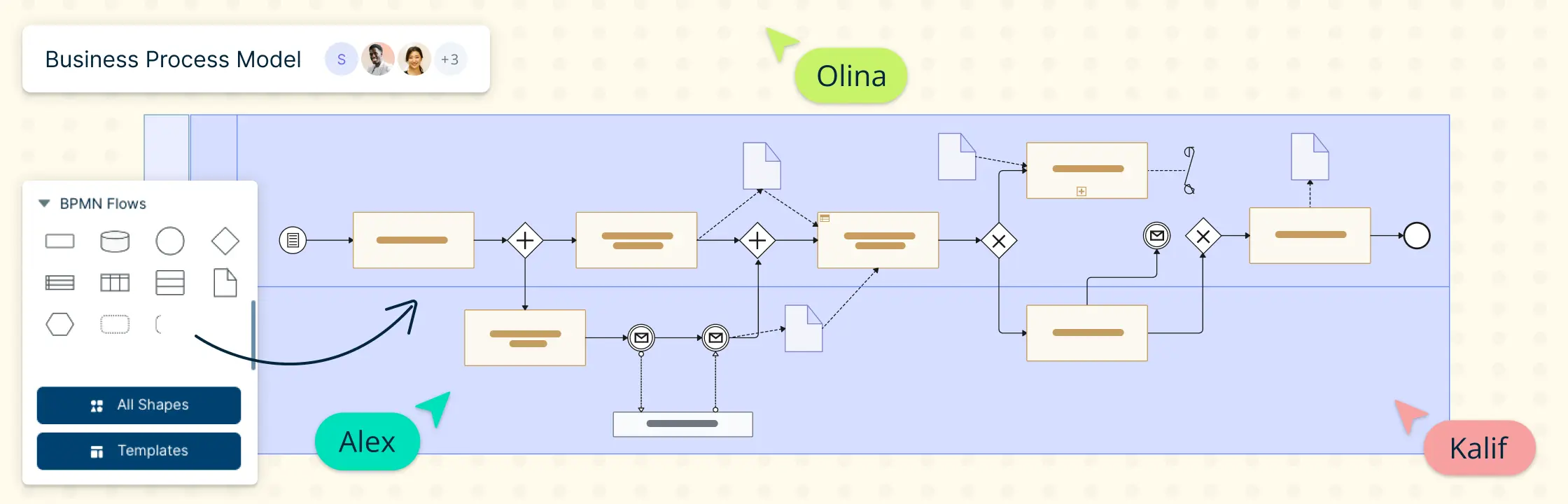If you’re running a business, you know how important it is to keep track of your purchases and expenses. But do you know what a purchase order is and how it can help you manage your cash flow and inventory? In this blog post, we’ll explain what a purchase order is, how it works, and why you should digitize your purchase order process with Creately.
- What is a Purchase Order?
- Steps in the Purchase Order Process
- Pain Points of the Manual Purchase Order Process
- Why Should You Digitize Your Purchase Order Process?
- How Can You Run the Purchase Order Process with Creately?
- Conclusion
- FAQs About Purchase Order Process
What is a Purchase Order?
A purchase order (PO) is a document that specifies the details of a purchase between a buyer and a seller. It typically includes the following information:
- The name and contact details of the buyer and the seller
- The date and number of the PO
- The description, quantity, price, and delivery date of the items or services ordered
- The terms and conditions of the payment and delivery
- The signature of the authorized person
A PO serves as a legal contract that binds both parties to the agreed terms. It also helps the buyer to track their spending and budget, and the seller to manage their inventory and invoicing.
Steps in the Purchase Order Process
The purchase order process involves several steps that vary depending on the size and nature of the business. However, a typical PO process can be summarized as follows:
- The buyer identifies their need for a product or service and requests a quote from the seller.
- The seller provides a quote that includes the price, availability, and delivery time of the product or service.
- The buyer reviews the quote and decides whether to accept it or negotiate for better terms.
- If the buyer accepts the quote, they create and send a PO to the seller.
- The seller reviews the PO and confirms or rejects it. If they confirm it, they prepare and ship the order to the buyer.
- The buyer receives and inspects the order and notifies the seller of any issues or discrepancies.
- The seller sends an invoice to the buyer for the amount due.
- The buyer pays the invoice according to the agreed terms.
- The seller records the payment and closes the PO.
Pain Points of the Manual Purchase Order Process
While a PO can be beneficial for both parties, it can also be time-consuming and error-prone if done manually. Some of the common pain points of the manual PO process are:
- Lost or misplaced documents
- Delayed or inaccurate communication
- Human errors or typos
- Duplicate or unauthorized orders
- Mismatched or missing information
- Difficulty in tracking and reporting
These issues can lead to wasted time, money, and resources, as well as poor customer satisfaction and compliance.
Why Should You Digitize Your Purchase Order Process?
To avoid these problems, you should consider digitizing your purchase order process with an online tool like Creately. Digitizing your PO process can offer you several advantages, such as:
- Faster and easier creation and approval of POs
- Real-time collaboration and communication with stakeholders
- Automated validation and verification of data
- Integration with other systems like accounting and inventory management
- Enhanced visibility and control over your spending and cash flow
- Improved accuracy and efficiency of your operations
- Reduced costs and risks of errors and fraud
How Can You Run the Purchase Order Process with Creately?
Creately is a visual collaboration tool that lets you create, edit, and share various types of diagrams, including flowcharts, mind maps, org charts, etc. You can use Creately to design and run your purchase order process in a few simple steps:
- Use the following purchase order template. A purchase order form should include the following information: buyer’s name, address, and contact details; supplier’s name, address, and contact details; order date and number; item description, quantity, unit price, and total price; delivery date and terms; payment terms and conditions; signature of the buyer and the supplier.
- Fill out the purchase order form with the details of the order. You can use the drag-and-drop feature to add or edit the fields in the template. You can also add images, icons, shapes, or notes to make the form more visual and clear.
- Review and approve the purchase order form. You can share the form with your team members or managers and get their feedback or approval. You can also use in line comment threads to discuss any issues or questions with the supplier.
- Send the purchase order form to the supplier. You can export the form as a PDF, PNG, or SVG file and email it to the supplier. You can also generate a shareable link or embed code and send it to the supplier via chat or social media.
- Receive and verify the goods or services from the supplier. Once you receive the goods or services, you should check if they match the specifications and quality standards in the purchase order form. You should also check if there are any damages, defects, or delays in the delivery.
- Complete the payment and close the purchase order process. After you verify that everything is in order, you should pay the supplier according to the agreed terms and conditions. You should also update the status of the purchase order in Creately and archive or delete the form.
Conclusion
A purchase order is a vital document that helps you manage your purchases and expenses effectively. However, if done manually, it can be tedious and prone to errors. That’s why you should digitize your purchase order process with Creately.
Creately is an online diagramming tool that lets you create and run your PO process with ease and efficiency. You can also collaborate and communicate with your stakeholders in real-time using Creately.
Ready to streamline your purchase order process with Creately? Start your free trial today and see the difference for yourself.