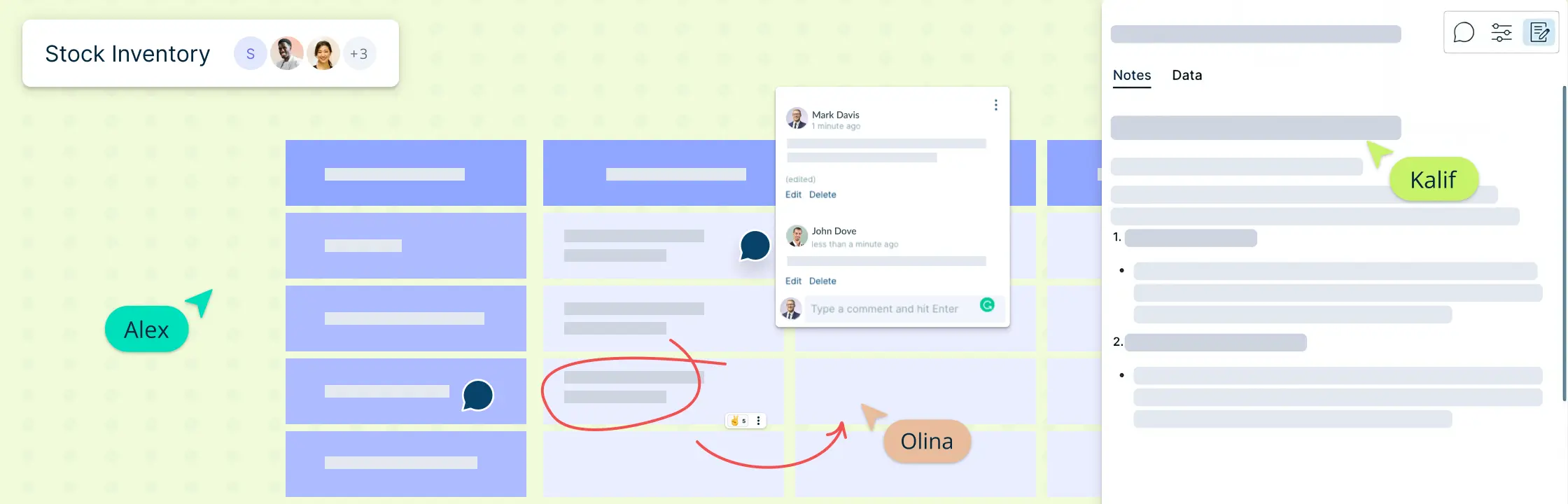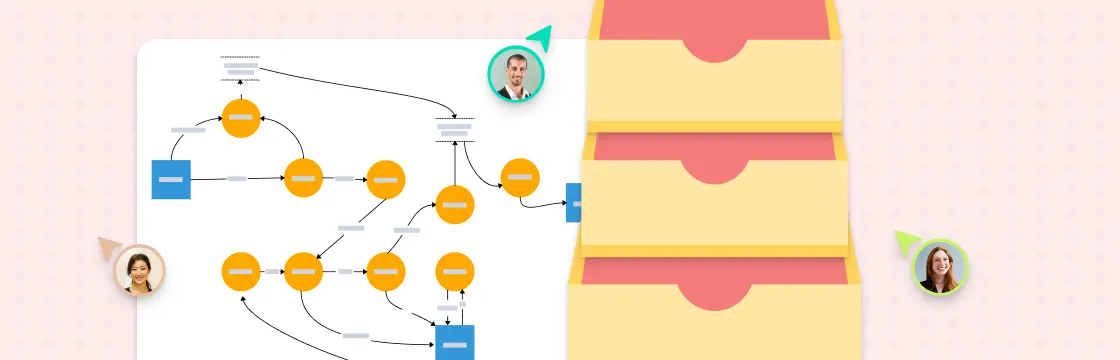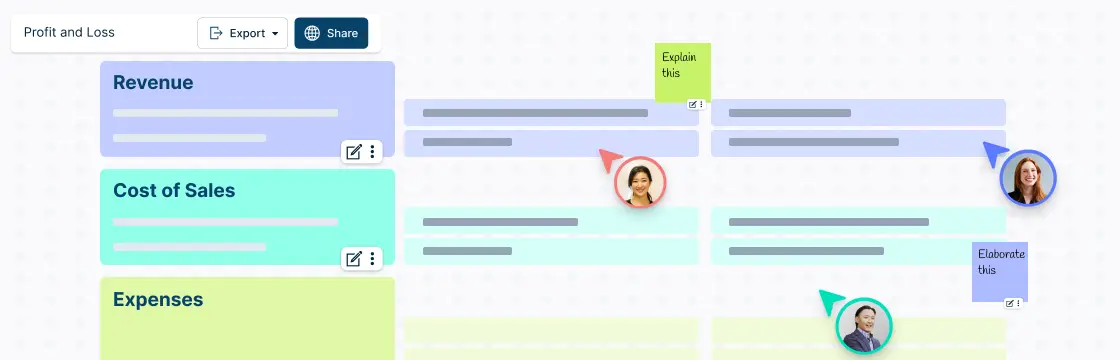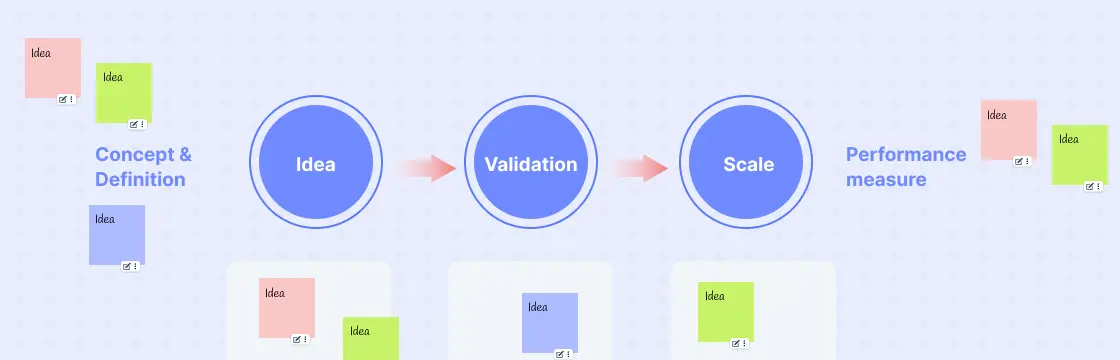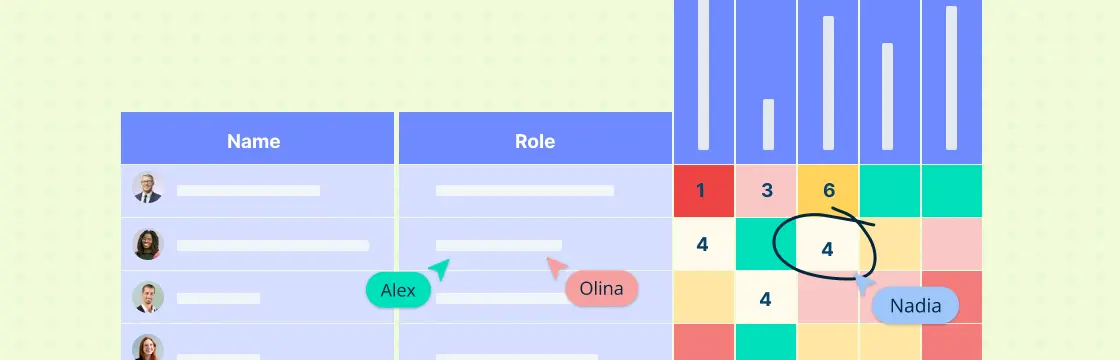Whether you’re a small business owner or part of a larger enterprise, having a streamlined system to track and manage your stock is paramount. That’s where inventory templates come into play. In this post, we’ll delve into the key features of inventory templates and guide you on how to use it effectively.
What is an Inventory Template?
An inventory template is a pre-designed document that serves as a framework for systematically recording, tracking, and managing information related to a business’s stock of goods or products. It provides a structured format to organize essential details about each item in the inventory, facilitating efficient monitoring of stock levels, purchases, and sales.
The goal of an inventory template is to streamline and organize the tracking of products, making it easier for businesses to monitor stock levels, identify trends, and make informed decisions about restocking or adjusting pricing strategies.
Key components of an inventory template
Here are the key components of an inventory template;
- Item information: Such as item codes, descriptions, categories, and quantity on hand.
- Supplier information: Details about the suppliers, including names and contact information.
- Purchase information: Information about the purchase transactions, including unit cost, total cost, date of purchase, and purchase order numbers.
- Sales information: Details on sales transactions, including unit selling price, total sales, date of sale, and customer information.
- Stock levels: Minimum and maximum stock levels to facilitate timely reordering.
- Location information: Where each item is stored within the business premises.
Inventory Templates
Product Inventory Template
Restaurant Inventory Template
Equipment Inventory Template
Basic Inventory Template
Retail Inventory Template
Warehouse Inventory Template
Benefits of Inventory Templates
Using inventory templates offers several benefits for businesses of all sizes. Here are some key advantages:
-
Efficient tracking: Inventory templates provide a structured format for recording and tracking items. This makes it easier to monitor stock levels, identify trends, and quickly locate specific products.
-
Time savings: By having a predefined template, businesses can save time on data entry and record-keeping. Templates often include formulas that automatically calculate totals, costs, and other relevant metrics.
-
Reduced errors: They help reduce data entry errors. With consistent formatting and predefined fields, there’s less room for mistakes in recording critical information.
-
Better decision-making: Access to organized and up-to-date inventory data enables businesses to make informed decisions about restocking, pricing, and overall inventory management. This, in turn, can contribute to improved profitability.
-
Compliance and auditing: For businesses subject to regulatory requirements, using inventory templates can help with compliance and facilitate auditing processes. Having organized records simplifies the verification of transactions and inventory levels.
When to Use Inventory Templates
Here are some of the scenarios where using inventory templates can be beneficial.
-
Year-end reporting: They can be used to compile and organize inventory data for year-end financial reporting and analysis.
-
Promotional events: Employ templates to manage inventory during promotional events or sales periods to ensure accurate tracking of stock levels.
-
New product launch: When introducing new products, you can use inventory templates to systematically record details, monitor initial stock levels, and assess performance.
-
Vendor negotiations: Before engaging in negotiations with vendors, they can be used to assess current inventory levels, costs, and reorder needs.
-
Budget planning: Incorporate templates into budget planning to estimate inventory-related expenses and allocate resources effectively.
-
Supply chain disruptions: During supply chain disruptions or unexpected events, use templates to quickly assess and adapt to changes in stock availability.
-
Customer demand surges: When facing increased customer demand, inventory templates can be used to help in managing and replenishing stock to meet the surge efficiently.
-
Quality control checks: They can be used to track and manage inventory during quality control checks, ensuring only products meeting standards are included.
Who Can Use Inventory Templates
There are a lot of people and organizations who can use inventory templates, including small businesses, retail managers, e-commerce businesses, manufacturers, supply chain managers, warehouse staff, finance and accounting teams, sales teams, educational institutions, healthcare facilities, and event organizers.
These templates help users systematically record, track, and manage inventory-related data, which helps them optimize stock levels, reduce errors, and make informed decisions about restocking, pricing, and overall inventory management. Whether for small businesses or big corporations, inventory templates streamline inventory processes across a variety of industries and scenarios.
Tips for Creating an Effective Inventory Template
We’ve got some tips to help you create an inventory template that fits your business needs and makes stock management easier.
- Consistency: Keep the format consistent across all entries for easy readability.
- Automation: If possible, use formulas in spreadsheet software to automatically calculate total costs, remaining quantities, etc.
- Regular updates: Schedule regular updates to ensure the information is accurate.
- User-friendly: Make the template user-friendly for your team, with clear instructions if necessary.
- Data validation: Implement data validation to prevent entry errors.
- Audit trail: Keep a record of changes made to the inventory for accountability.
- Backup: Regularly backup your inventory data to prevent loss.
- Scalability: Design the template to accommodate the potential growth of your inventory.
- Security: If using electronic templates, ensure they are stored securely to prevent unauthorized access.
- Training: Provide training to your team on how to use the template effectively.
Create Inventory Templates with Creately
Creately comes with an array of features to streamline your inventory management. From pre-made templates to real-time collaboration, Creately’s collaborative visual platform, coupled with its versatile tools and features, makes it a powerful platform for creating and refining inventory templates with the active involvement of your team.
Pre-made templates and frameworks
Choose from a variety of pre-built templates or frameworks specifically designed for different purposes, including inventory management. These templates provide a starting point for your inventory template.
Versatile drawing tools
Creately offers a range of drawing tools, including comprehensive shape libraries for over 70 types of diagram, automatic drawing with Plus Create, preset color themes and styling options, allowing you to create structured and visually appealing diagrams for your inventory. With Creately VIZ’s AI capabilities, now you can also automatically generate diagrams to expand your ideas.
Its versatile table shape allows you to easily merge cells, customize margins and insert shapes within it as you want. This makes it easier for you to format and customize your inventory templates as needed. You can also use it as a frame and convert it into an action plan or Kanban board where you can easily assign roles, create tasks, and track progress.
Real-time collaboration
Collaborate with team members in real-time with synced previews, live mouse tracking and more, enabling multiple users to work on the inventory template simultaneously. Comments and feedback can be added directly on the board using contextual comments.
Additional data
Embed documents, reports, and more directly on the canvas or keep additional inventory data and attach reports, documents, and files using integrated notes and data fields per each item on the workspace.
Integration with other tools
Integrate Creately with other tools and platforms, such as Google Drive, Confluence or Slack, to import/export data and streamline your workflow. Use Creately’s plugin for Microsoft Teams to connect with stakeholders and discuss inventory and make decisions while updating your inventory template on Creately.
In conclusion, inventory templates are important tools for businesses to organize and manage their stock efficiently. These templates, whether in spreadsheets or visual diagrams, simplify tasks by providing a structured way to track product details, quantities, and costs. By reducing errors and promoting consistency, inventory templates empower businesses to make informed decisions about restocking and pricing. Using inventory templates ensures better control and adaptability as businesses strive for operational excellence.