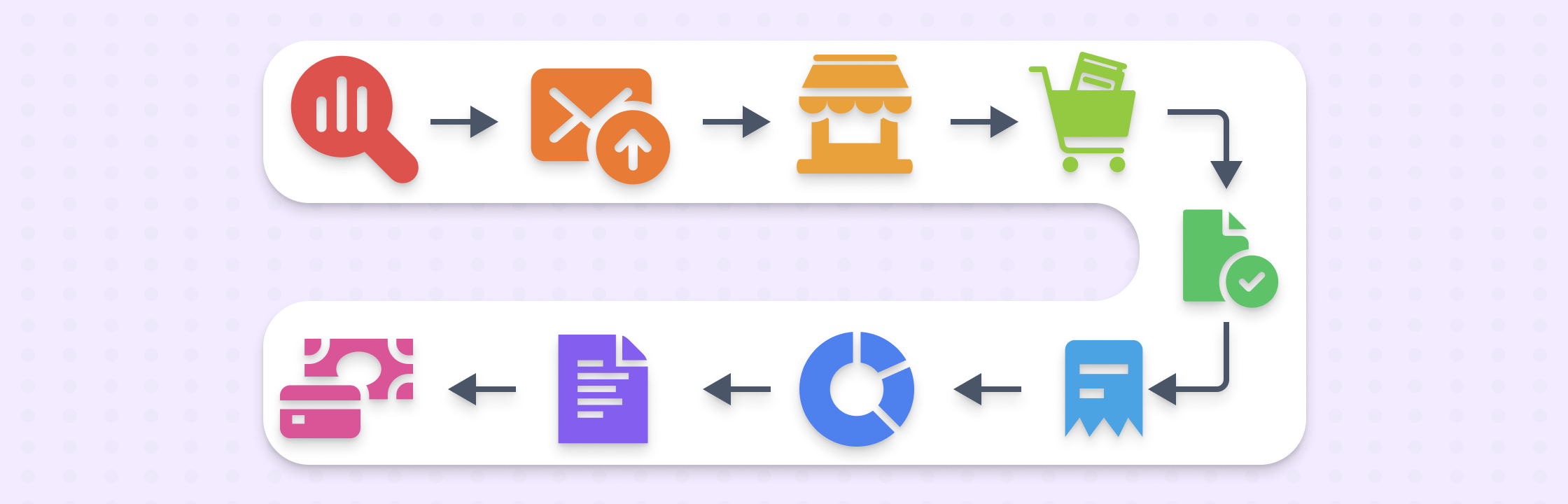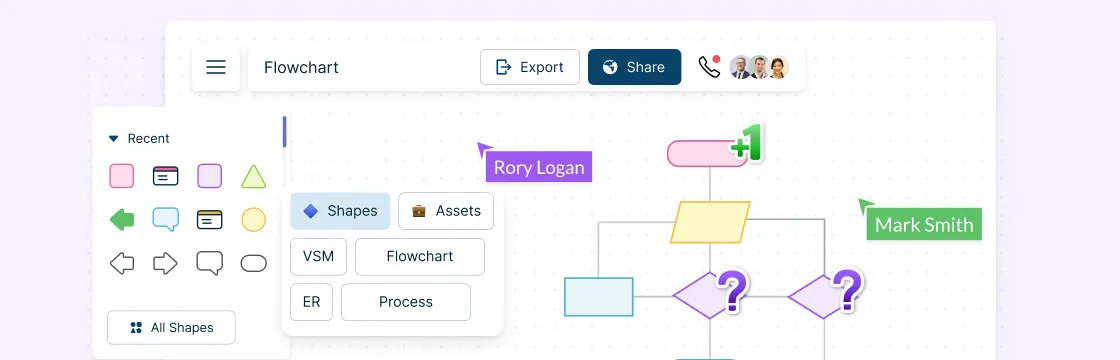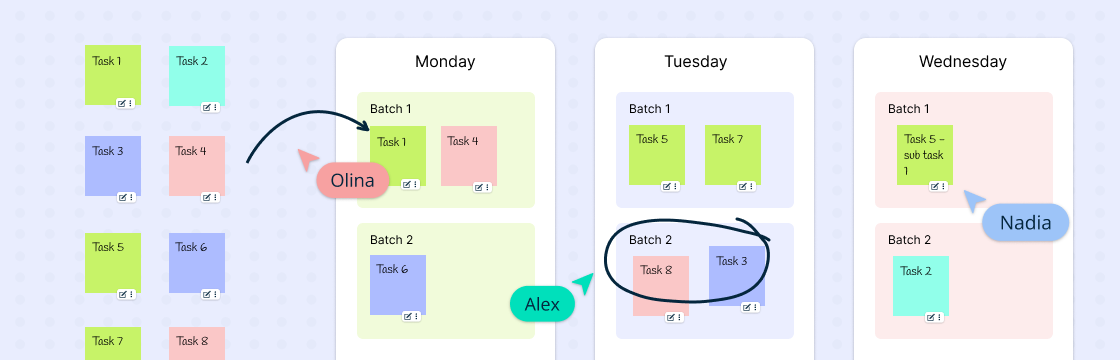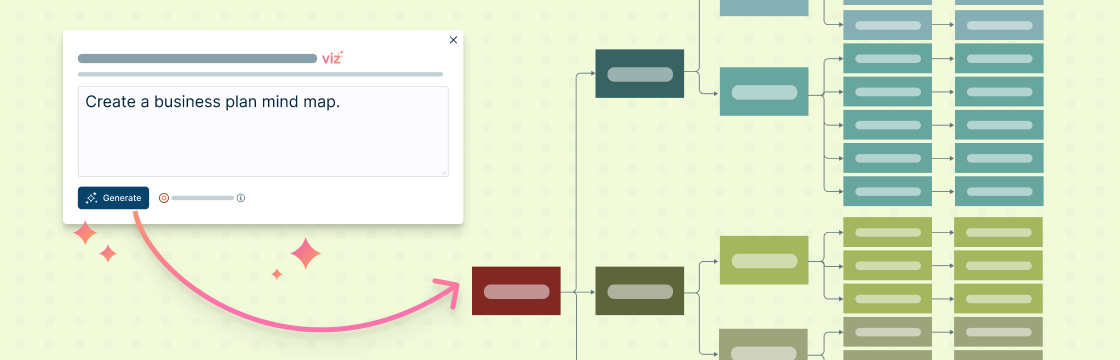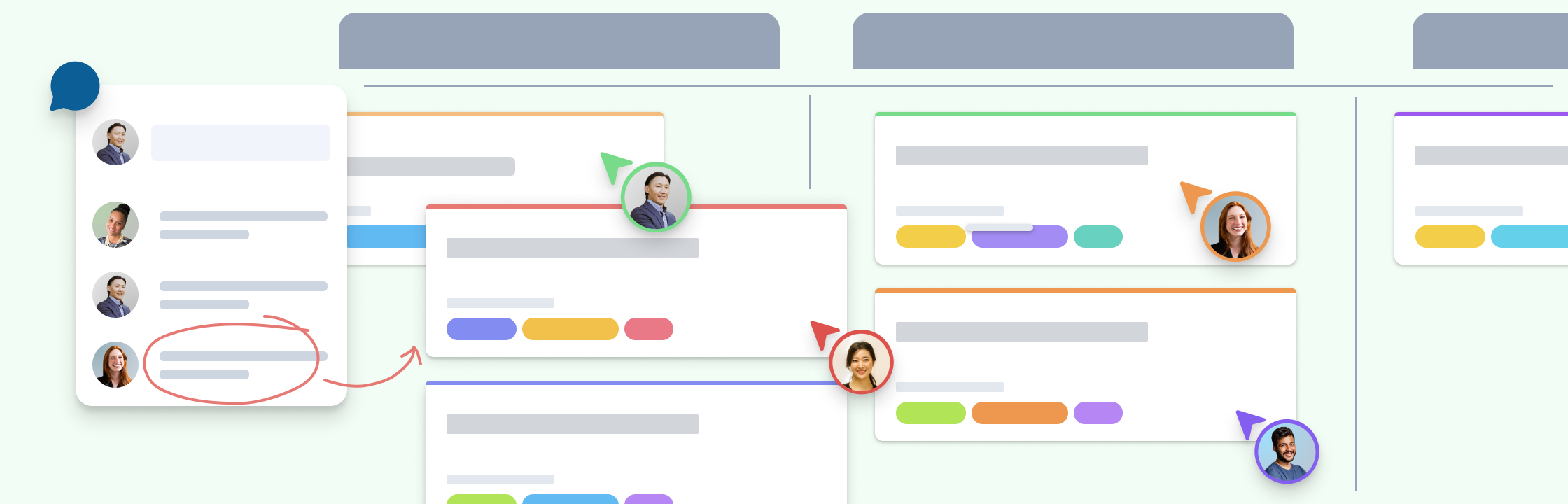Procurement management can sometimes feel never-ending- it is easy to be overwhelmed by the constant invoices and purchase orders flooding your desk every day. You know you need to streamline the process, but with so many moving parts, where do you even start? This guide will walk you through the essentials from requisition all the way to payment - to help you gain control of your p2p operations and give you the insights you need to transform your procure-to-pay process into a strategic powerhouse.
Table of Contents:
Understanding the Procure-to-Pay Process
The procure-to-pay (P2P) process is how organizations purchase and pay for the goods and services they need to operate. For most companies, it starts when a need is identified and ends when the supplier is paid.
Understanding and optimizing your P2P process is key to achieving operational excellence.
A good procure-to-pay process will help you:
- Centralize purchasing policies and procedures
- Standardize and digitize procurement forms
- Provide self-service options for internal customers
- Automate PO creation, routing, and approval
- Integrate procurement systems with accounts payable
Optimizing your procure-to-pay process will reduce costs, improve control and compliance, and enable your procurement team to become a strategic business partner. By eliminating inefficiencies and busy work, they can focus on value-added activities like sourcing, contract management, and supplier evaluation.
Key Steps in the Procure-to-Pay Process
Once you have approval to purchase goods or services, it’s time to kick off the procure-to-pay process. This multi-step flow gets items from request through payment, with the end goal of receiving what you need to get work done.

Identify Needs
The first step is for internal customers to identify the goods or services they require. This may come from a planned project, budget request, or unplanned need. The requisitioner should specify key details like quantity, specifications, and delivery timeline.
Create Requisition
Requisitions are created to formally request the purchase of goods or services. They include key details about the items needed, budget information, and justification. Requisitions are submitted to procurement for review and approval.
Purchase Requisition Approval
Requisitions go through an approval workflow to ensure they align with organizational policies, budgets, and contracts. Multiple levels of approval may be required based on the spend amount.
Create a PO/Spot Buy
Once approved, a purchase order (PO) or spot buy is created to formally order the goods or services from a supplier. The PO specifies pricing, terms, delivery details, and other requirements.
Purchase Order Approval
Like requisitions, POs go through an approval process to verify accuracy before being sent to the supplier.
Goods Receipt
When items are delivered, the goods receipt confirms that what was ordered matches what was received in terms of quantity, specifications, and condition.
Supplier Performance Evaluation
After receiving the goods, assessing the supplier’s performance is crucial. This involves evaluating factors such as delivery timeliness, product quality, and adherence to agreed-upon terms and conditions. This step helps in maintaining a healthy vendor relationship and informs future procurement decisions. Feedback from end-users and stakeholders may also be considered in this evaluation process.
Invoice Approval
Upon successful verification of the goods received, the next step is to reconcile the supplier’s invoice with the purchase order and goods receipt. The accounts payable team reviews the invoice for accuracy, ensuring that the prices, quantities, and other terms match the agreed-upon details. Any discrepancies or issues are addressed with the supplier before the invoice proceeds to the approval stage.
Vendor Payment
Once the invoice is approved, the finance department initiates the payment process. This involves disbursing the funds to the vendor within the agreed-upon payment terms. Timely payments are crucial for maintaining positive vendor relationships and can often be a factor in negotiating favorable terms for future transactions. The payment process may involve various methods, such as electronic funds transfer, checks, or other agreed-upon payment mechanisms.
Best Practices for an Efficient Procure-to-Pay Process
To optimize your procure-to-pay (P2P) process, focus on implementing best practices. Some of the key things you can do include:
Standardize and Centralize
Create standardized processes and centralized document storage. This makes it easy for anyone in your organization to understand and follow the correct P2P procedures. It also gives visibility into the overall process so you can spot bottlenecks or inefficiencies. Tools like Creately let you centralize all your information and serve as a single source of truth for your procurement processes.
Automate Where Possible
Look for ways to automate manual tasks like purchase order creation, invoice matching, and payment scheduling. Automation reduces human errors and frees up your team to focus on more strategic work. Many procurement software solutions offer robust automation capabilities.
Improve Supplier Relationships
Work closely with your suppliers to clarify expectations, address issues promptly, and strengthen partnerships. Suppliers who fully understand your needs and policies will submit accurate invoices and deliver high-quality goods and services. Meet with key suppliers regularly to keep communication open.
Streamline Approvals
Establish clear approval workflows to avoid delays. Set thresholds for different levels of sign-off. Give budget owners autonomy for smaller purchases within their allocations. For higher-value items, route requests efficiently to minimize approval lag time.
Measure and Monitor
Track key P2P metrics like PO cycle times, percentage of invoices auto-matched, and days payable outstanding. Look for trends to see where you’re improving and areas needing focus. Review metrics with procurement leaders and make changes to address weak spots. Continuous monitoring and refinement is key to P2P excellence.
Visualizing the Procure-to-Pay Process
Visualizing your procure-to-pay process is key to gaining insights, identifying inefficiencies, and improving operations. A visual representation of the end-to-end workflow helps bring transparency to all involved by clearly mapping each step of the process.
Using a tool like Creately, you can create a flowchart to map your procure-to-pay process. A flowchart is simple to make yet effectively outlines the journey from raising a purchase requisition to making a payment.
Link to Approved Vendors:
Utilizing Creately allows you to centralize all the information in the canvas, making it easily accessible for the entire team. By incorporating a link to an approved vendor list directly within your flowchart, you ensure that procurement teams have immediate access to the latest information on trusted suppliers. This streamlines the decision-making process, enhances transparency, and fosters collaboration by keeping everyone on the same page.
Procurement Management Plan Template to Boost Project Success
Link to Internal Forms:
Within your Creately flowchart, you can seamlessly integrate links to internal forms such as purchase orders, quote requests, and purchase requisition forms – essential components of the procure-to-pay process. This feature ensures that the most up-to-date versions of these critical forms are readily available within the flowchart. By centralizing these forms, your team can efficiently navigate through the procurement process, reducing errors and ensuring compliance with organizational policies.
Track Status:
Creately empowers you to visually represent the stage of the approval process using Kanban boards. Assign tasks to individuals, monitor progress, and better manage the entire procure-to-pay process. By incorporating a dynamic status tracking system directly into your process flows, you enhance collaboration and provide real-time visibility into the approval workflow.
By taking these steps, understanding the key roles, and embracing the right technologies, you’re on the path to simplifying your procure-to-pay (P2P) process. Keep your eyes on the bigger picture – think cost savings, improved compliance, and stronger bonds with suppliers. The meaningful rewards of refining your procure-to-pay process make it a journey well worth taking.