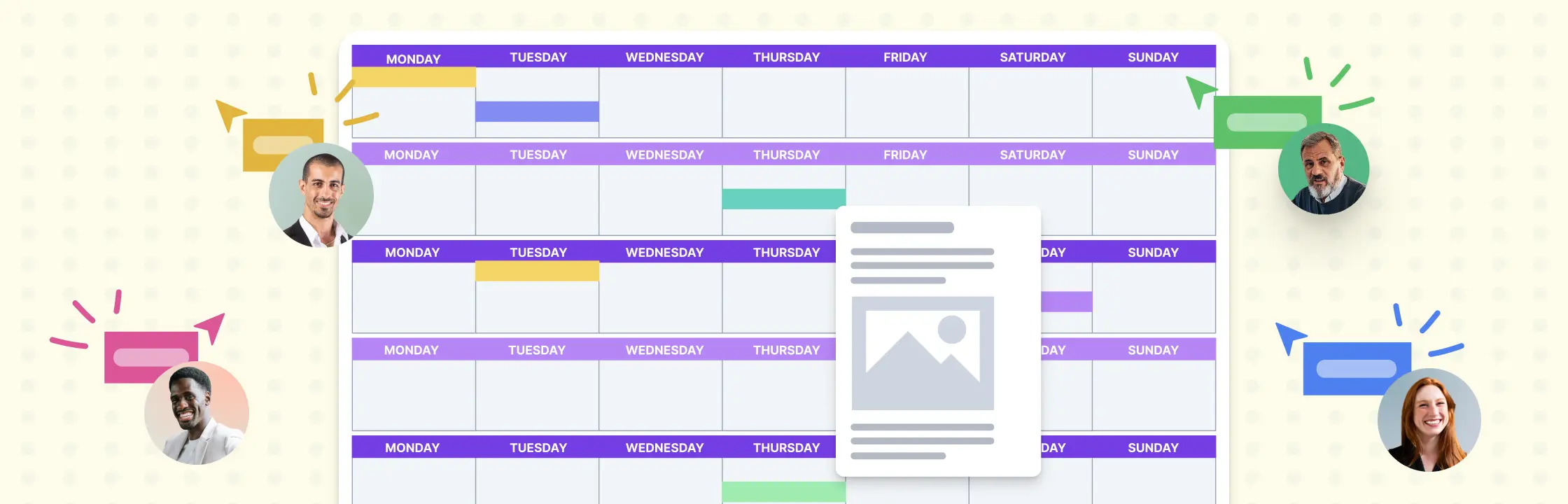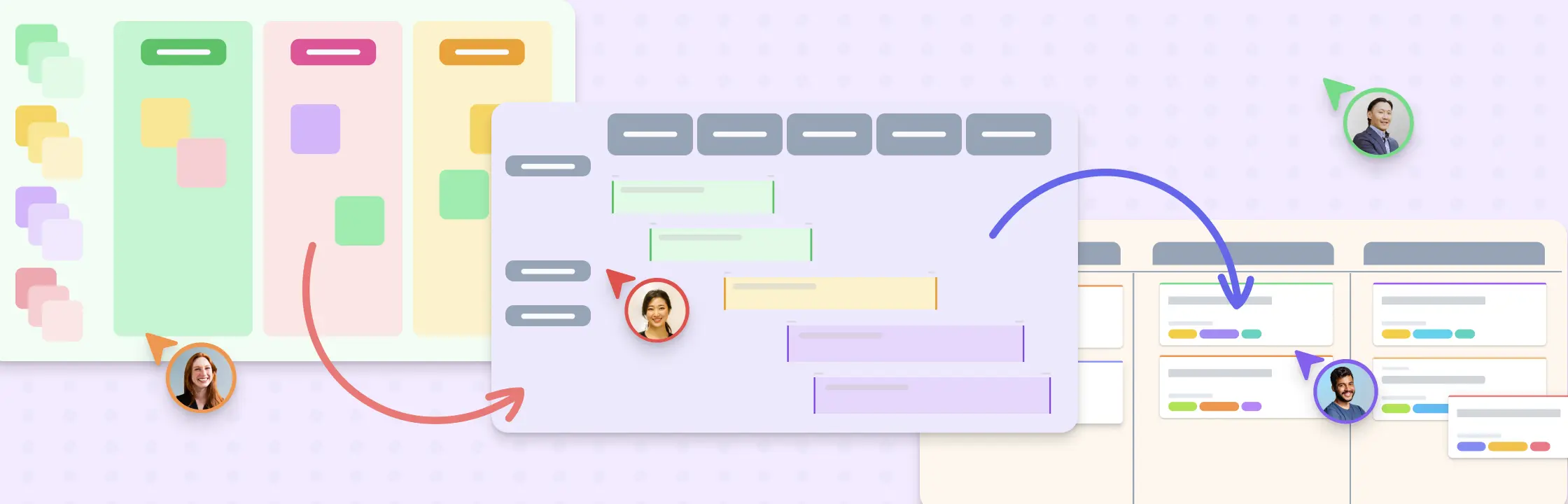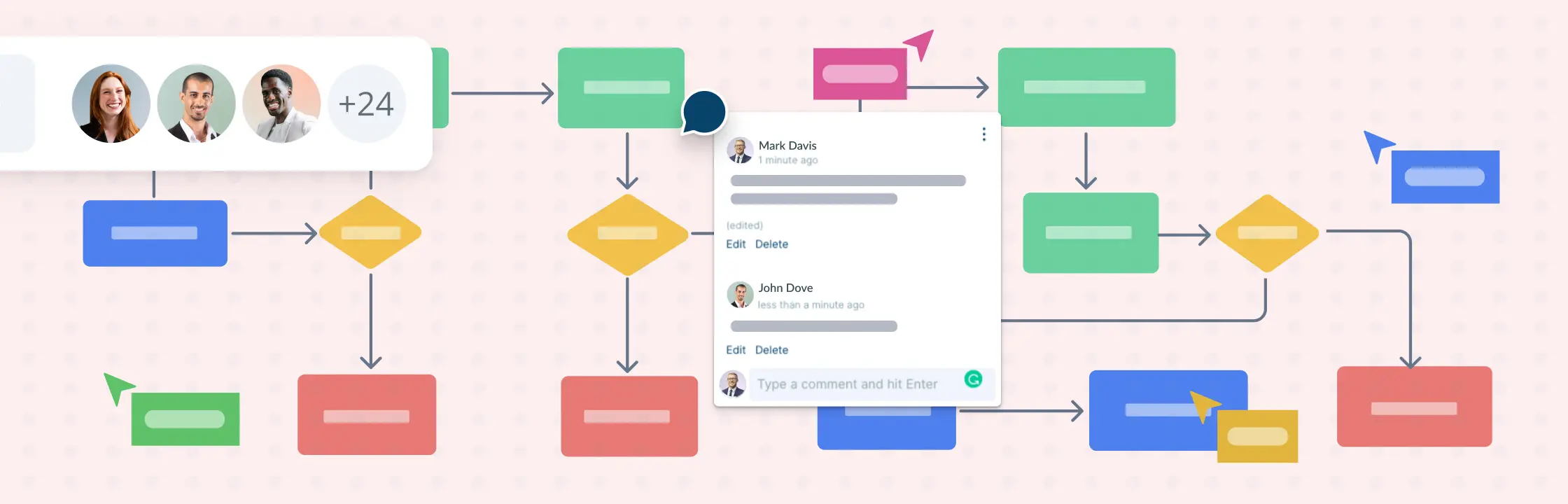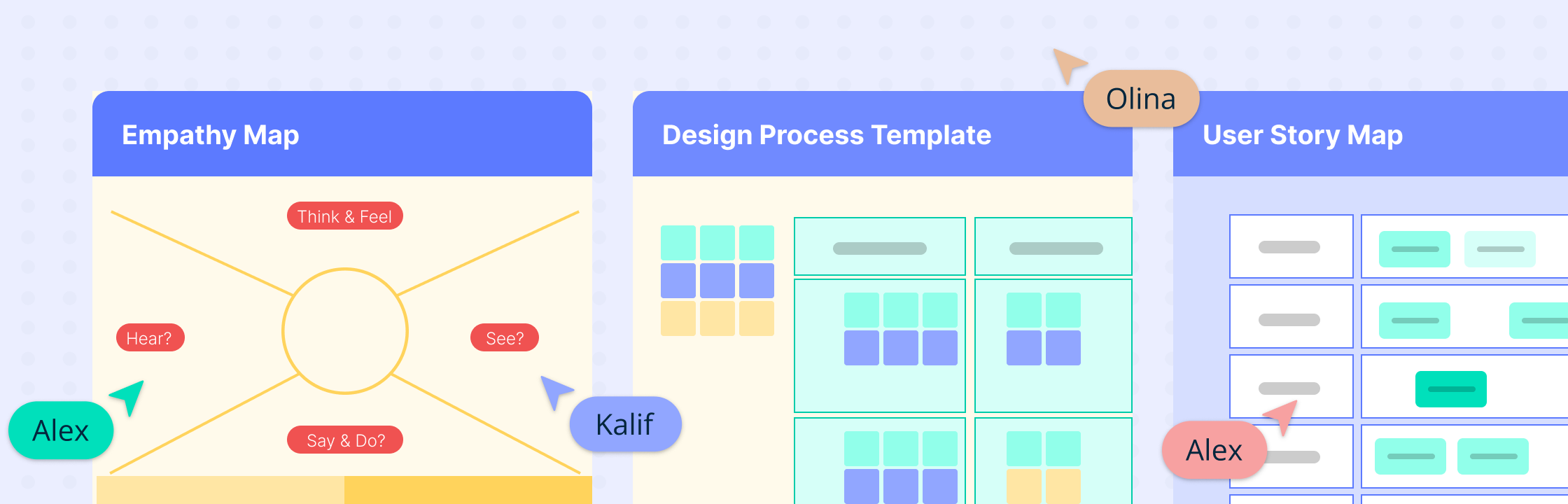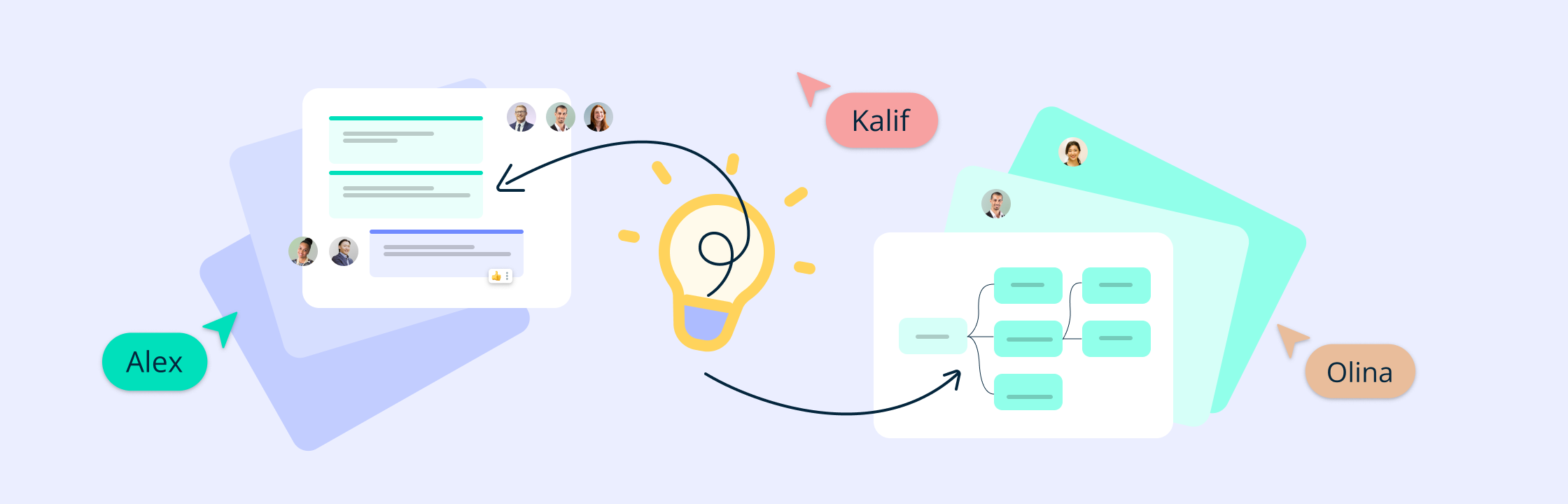Sometimes it feels impossible to maintain consistency in content creation when deadlines loom, and inspiration wanes. Using a Content Calendar Template is a solution to streamline content strategy. This simple tool is more than just a schedule; it unlocks content creation success. In this blog, we’ll explore the power of content calendars.
What is a Content Calendar Template?
It’s indispensable for content strategists to have a content calendar template to plan, organize, and execute a content strategy. A Content Calendar helps with figuring out when and where content will be published, allowing systematic content creation. Here’s how a content calendar template can change your content strategy:
- Streamlined Content Creation: By visualizing the entire content pipeline, a content calendar template ensures that every piece of content has a purpose.
- Boost productivity: Content creators can manage their time more effectively when they know what’s coming up, which reduces last-minute rushes and enhances quality control.
- Better Organization: With a content calendar template, everyone is on the same page about deadlines and content goals.
Content Calendars As An Essential Marketing Tool
As the digital marketplace becomes more competitive, maintaining a consistent brand voice is essential for standing out. Content calendar templates are the foundation of this consistency, ensuring that all content is aligned with your brand’s message and values. Here’s how a content calendar template can change your brand:
- Engagement of your audience: Regular publishing is like a steady heartbeat for your content strategy. By doing so, you will be able to keep your audience engaged and encourage them to return. Content calendars provide a structured plan for delivering content consistently without missing a deadline.
- Maintaining Brand Voice: A content calendar helps you maintain a uniform brand voice across all platforms by planning your messaging ahead of time. Whether your content is a blog post, a social media update, or a video, your pre-planning will ensure it reflects your brand’s personality.
- Tracking Strategy Effectiveness: A content calendar is more than a planning tool; it’s a strategic asset. Your content’s performance can be tracked over time, giving you insights into what works. With this data-driven approach, you can refine your content strategy to achieve maximum impact.
Key Components Every Content Calendar Should Have
There is no doubt that the Content Calendar Template plays a pivotal role in any content strategy. An effective content planning process involves several key elements:
- Publishing date: This is when your content will be live. Consistent publishing requires planning in advance.
- Content type: Whether it’s a blog post, social media update, or email, identifying the type of content is essential for tailoring your message to the right format and platform.
- Topic/Title: Clearly defining what you’ll write about helps you to stay focused on the subject matter and aligns with your content goals.
- Target audience: Knowing who you are trying to reach is fundamental. It allows you to craft content that resonates with your audience’s interests and needs.
- Keywords: Incorporating relevant keywords is vital for SEO. It helps search engines find your content.
- Content brief: A summary of key points provides a quick reference to ensure all relevant aspects are covered in the content piece.
- Author/Assignee: Assigning responsibility keeps the content creation process on track and ensures accountability.
- Status: Tracking progress from draft to publication helps manage workflow and deadlines.
- Notes: Additional information or reminders can be included to assist the author or team in creating the content.
Steps for Effective Content Calendar Planning
Effective content scheduling is just as important as creating high-quality content. It is crucial for keeping your audience engaged and for SEO performance to plan your content calendar. Getting your content plan off to a good start is as easy as following these steps:
- Identify the best times to publish: Analyze your audience’s behavior to determine when they are most active. Make use of these insights when scheduling posts to maximize engagement.
- Balance your content types: Include blog posts, videos, and social media updates in your content to keep it fresh.
- Plan for Key Dates: Keep an eye on upcoming events, holidays, and industry-specific dates relevant to your audience and plan content around them.
- Use Tools for Efficiency: Leverage a tool like Creately, which offers features like real-time collaboration and visual kanban project management, to streamline scheduling.
Organizing your content ahead of time will not only boost productivity, but will also allow you to track its performance with precision, allowing you to adjust your strategy accordingly. A content calendar template is more than a planning tool; it can play a significant role in your content’s success.
Content Calendar Templates
When it comes to aligning your content strategy with your team’s workflow and goals, choosing the right content calendar template is crucial. Here are some key considerations:
- Content Type Specificity: A calendar template allows you to track posts across many platforms and types.
- Team Collaboration Needs: Use templates that facilitate team input and real-time updates, especially for dynamic teams that collaborate often.
- Template customization and flexibility: The content plan should match your template.
There are various types of content calendars to suit different needs. Here are some tailored templates to consider.
Editorial Content Calendar: Manage the creation and publishing of content of all platforms in one place. It essentially serves as a central hub for planning topics, assigning writers, scheduling posts, and tracking performance.
Blog Content Calendar: An essential tool for bloggers and content marketers. Maintain your blog’s content and readership by scheduling posts months in advance.
Project Management Calendar: Project Management calendar leverage the Kanban board method for visualizing project progress, assigning tasks, and collaborating with team members.
Email Marketing Calendar: An essential tool for email campaign strategists. The right time is crucial when it comes to sending newsletters and promotional emails to your subscribers.
Social Media Content Calendar: Ideal for managing your dynamic social media presence. By using this template, you can plan posts across social media platforms such as Facebook, Twitter, and Instagram, ensuring your online persona remains consistent and engaging.
With each template, you can specify your target audience, plan your keywords, and track your progress. Using a content calendar template that focuses on these aspects will help you create a content plan that optimizes team productivity.
Leveraging Creately for an Effective Content Calendar Strategy
Planning and scheduling effectively are key components of managing a content calendar. Using Creately’s planning and scheduling tools, you can easily manage content visually. Here’s how you can use them:
- Customizable Templates: Use Creately’s customizable templates to make your project management and calendar work seamlessly. Create a template or customize one that fits your needs for a consistent and efficient content calendar.
- Styling and Formatting: Use Creately’s styling options to make your content calendar look great. Use custom shapes and colors to distinguish content types, highlight milestones, and categorize tasks. It turns your content calendar into an easy-to-understand masterpiece.
- Drag-and-drop functionality: Organize your content calendar template with a few clicks. You can rearrange content pieces quickly, making it easy to adjust for last-minute changes or to optimize your publishing schedule.
- Threaded discussions: Keep conversations organized. Mention colleagues so they’ll get instant attention and you can brainstorm together. You’ll also be able to focus on specific aspects of your content plan and ensure every detail is covered.
- Version Control: Creately offers robust version control and a detailed revision history for every modification. Revert to previous versions whenever needed to maintain the integrity of your content calendar.
- Notification System: Stay informed with notifications that alert you to mentions, comments, and changes. It keeps everyone in sync and responsive to the latest content calendar updates.
- Custom Fields: Set up content type, publishing date, team member, and more. Get your content strategy organized and clear.
- Attachments: Attach essential resources directly to tasks. Access and collaborate on content drafts, design files, and other relevant documents.
- Sharing and Export: Creately streamlines sharing as your content calendar is finalized. You can export in PDF, PNG, or shareable links. Even people without Creately accounts can access your creation.
These features will boost productivity and ensure your audience engages with regular, high-quality content by keeping a consistent publishing rhythm.
Conclusion
A Content Calendar Template isn’t just a scheduling tool; it’s a strategic guide to your content journey. By utilizing tools like Creately and using the right template, you can ensure your brand voice resonates consistently across digital platforms and your audience stays engaged while navigating the complexity of content creation. Let your content strategy transform into a seamless, dynamic, and engaging narrative as you embark on this journey armed with a well-crafted content calendar.