Five Product Levels Model
Discover Innovative New Product Ideas
Collaborate seamlessly on innovative new product ideas with interactive online templates.
- Real-time collaboration to analyze customer needs together
- Professional templates to visually describe business product development
- Shape data to add innovative new marketing strategies into one place
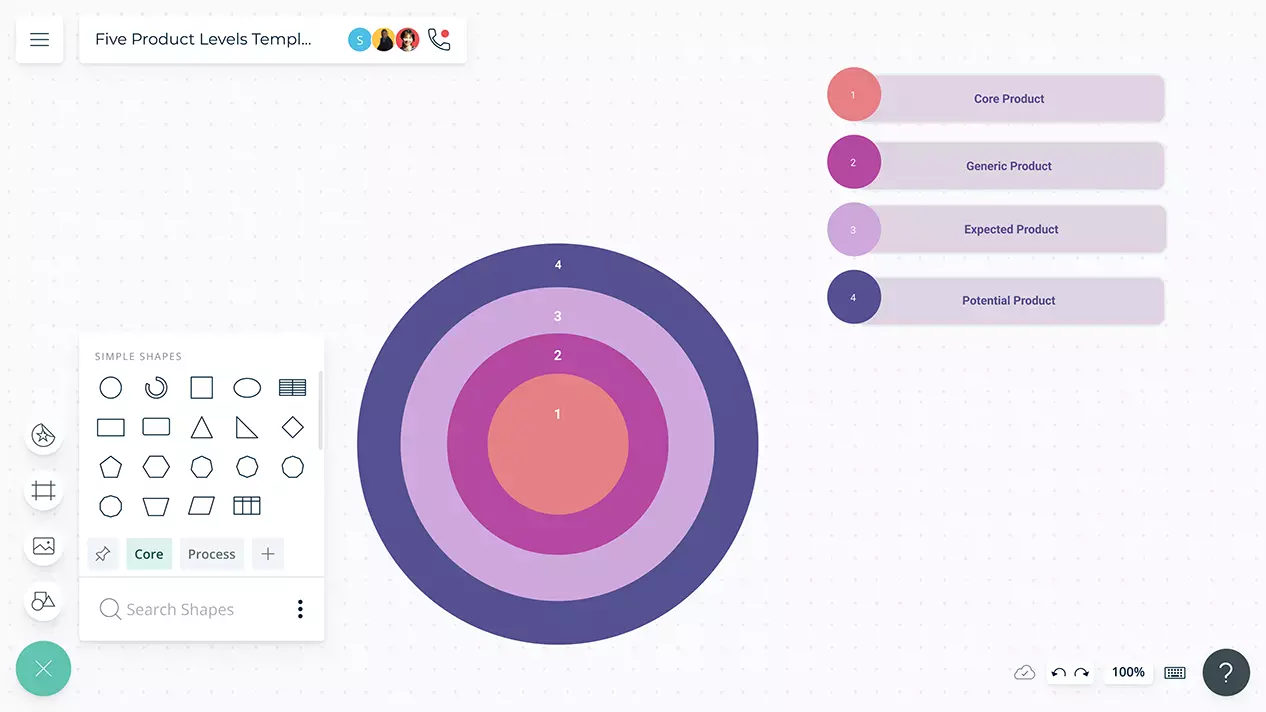
Over 10 Million people and 1000s of teams already use Creately

Analyze Customer Requirements Easily

Multiple templates to help analyze market and customer requirements in one place.
Bring data as CSV or Excel files or spreadsheets from any source to collect and centralize data on a single canvas.
Use multi-perspectives to analyze different scenarios and arrive at actionable conclusions.
Built-in tools to quickly organize your visuals and create interactive presentations right on the canvas.
Collaborate with Multiple Teams

Audio and video conferencing baked into the platform to feel like you are in the same room.
Multiple access and role levels to streamline sharing, reviewing, and editing decision trees with clients and stakeholders.
Real-time cursors for any number of participants. Collaborate with team members on a shared canvas.
Comment with context, have discussions and follow-ups on the same canvas. Async!


Easily Export, Share, and Publish

Export as SVGs, PNGs, JPEGs, and PDFs with high quality to publish, present, print, or share.
Add-ons to easily embed the network infrastructure in Google/Microsoft documents, slides, and sheets.
Multiple app integrations with two-way sync to help you import and export data from different platforms and keep them synced.
Embed in any site or share with anyone via an email or link invite to collaborate on.
INTRODUCING

Visualize process and user insights with AI templates

Accessing Creately VIZ
What Is a Five Product Levels Model?
The five product levels model was created by Philip Kotler in the late 1960s. The model is used to help marketers to define and classify different types of products that are available in the market. It is a simple tool that can be used to define the features, uses, characteristics, and other aspects of a product. It distinguishes between what is called core benefit and actual product.
How to Use the Five Product Levels Model with Creately?
- Select a five product level model template from Creately’s template library or draw one from scratch using Creately’s extensive library of shapes. Multiple people can edit the same diagram from anywhere and you can edit and change as a team in real-time.
- Core product: This is the basic need or desire of the customer that the product is trying to meet or provide. The best way to look at this is to look at it from a consumer’s point of view. For example, why should a consumer go to a restaurant? To buy food and drink.
- Generic product / Base product: This is a basic version of the product which contains only the properties essential to its functionality. For example, looking at the basic properties of chocolate, you would talk about its texture, color, size, flavor, etc.
- Expected product: These are the properties or properties that the consumer generally expects from the product before agreeing to buy it. In a restaurant, the consumer usually expects friendly customer service, a clean table and chair, etc.
- Augmented Product: An enhanced version of the product that has been modified to include benefits, functions, features, etc. additional in order to stand out from the competition. It turns the consumer’s desire into reality.
- Potential Product: These are the extensions and modifications that the product will experience in the future in order to retain and gain customers.
- Once finalized, export the diagram in various formats including CSV, SVG, PDF, PNG, and many more.
