Product Backlog Template
Visually Manage Your Product Backlog
Visual framework to store and prioritize user stories and effectively manage your Agile development process.
- Customizable product backlog template to list and manage all your tasks in one place
- Real-time collaboration to have discussions with key stakeholders and assign responsibilities to development teams
- Multiple integrations to link to various tools to keep your build on track
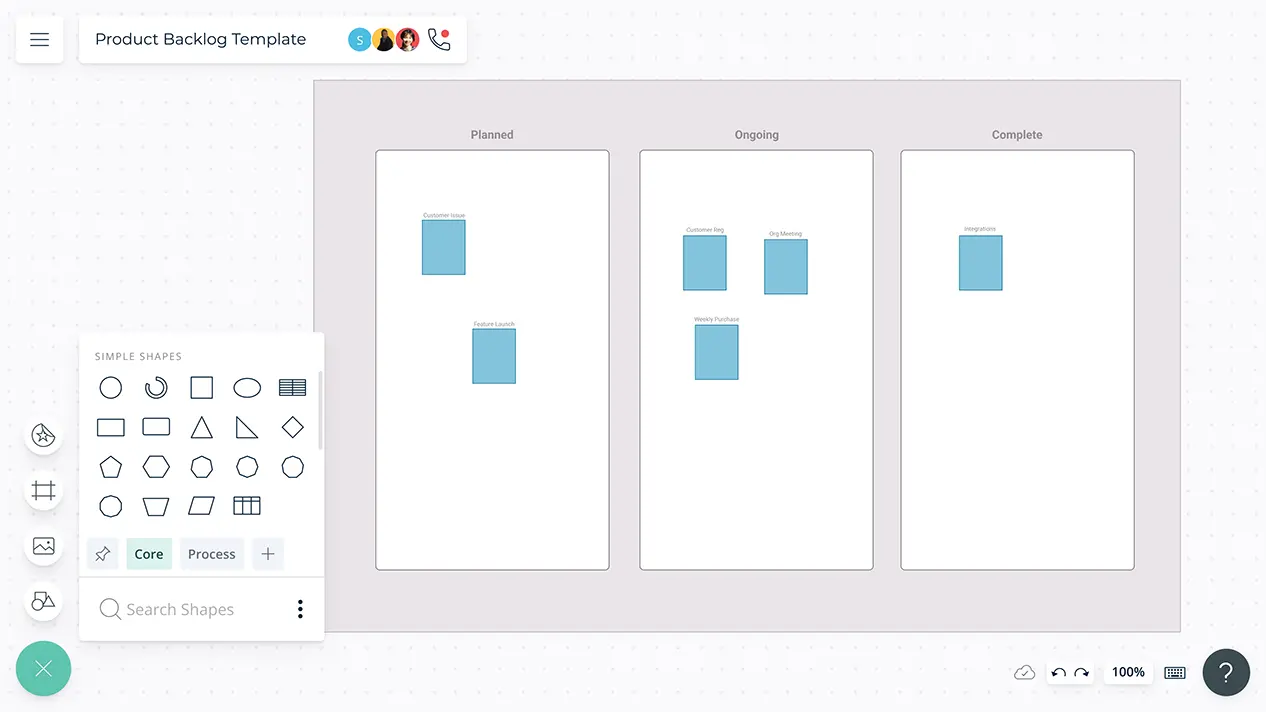
Over 10 Million people and 1000s of teams already use Creately

Ensure Efficient Backlog Grooming

Infinite canvas to establish a detailed list of feature requests, track the progress of each user story, and effectively allocate resources.
Multiple integrations: Link to development tools like GitHub and Jira, directly visualize data on the canvas. Changes made on the canvas reflect back on the source.
Drag and drop functionality to easily move things around and keep the user stories organized.
Prioritize features - Link to 2X2 grids and prioritization matrices, assign values to each task and visually represent their importance.
Streamline Development Efforts

In-app video conferencing to conduct sessions with team members, clarify requirements and assign responsibilities.
Real-time cursors for any number of participants to work to manage and update the backlog together.
Full comment threads to review and share feedback and suggestions.


Avoid Scope Creep and Tool Sprawl

Doc links and attachments to easily add relevant information to the canvas and keep everything in one place.
Connect to multiple frameworks to prioritize efforts, keep track of progress and manage complex backlogs with ease.
Integrates into multiple tools. Connect to project management tools and break down efforts to achieve your goals.
INTRODUCING

Visualize process and user insights with AI templates

Accessing Creately VIZ
What Is Product Backlog Template?
A product backlog is a list of action items related to product development that is used by product teams to plan, prioritize, and manage tasks.
Product backlogs make it easier for teams to plan and allocate resources, but it also provides a single source of truth for everyone to know what development teams are working on. In doing so, backlogs help developers manage stakeholders’ expectations and keep everyone aligned.
How to Use The Product Backlog Template?
- Begin by opening a Creately workspace, select a product backlog template and invite key stakeholders to participate.
- Start by connecting your product roadmap to the canvas, this will give you a sense of what features need to be completed by when so you can further break them down into task lists and begin to prioritize them.
- Conduct a team review where you analyze the individual tasks that need to be completed and begin to identify the order in which they need to be completed.
- Sort out the backlog by grouping tasks into near-term and short-term items. Attach delivery estimates to each task to calculate how much time and resources you need for each build.
- Now assign tasks to developers and track their progress by moving card from the planned to completed column.
