Monthly Template Planner
Tackle Projects and Reach Monthly Goals
An interactive visual planner to easily organize, manage, and track your monthly tasks and project goals in a single place.
- Ready-to-use templates for weekly, monthly planners, & work plans
- Notes to record all information, reminders, to-dos, and deadlines
- Built-in agile project management tools for easy work planning
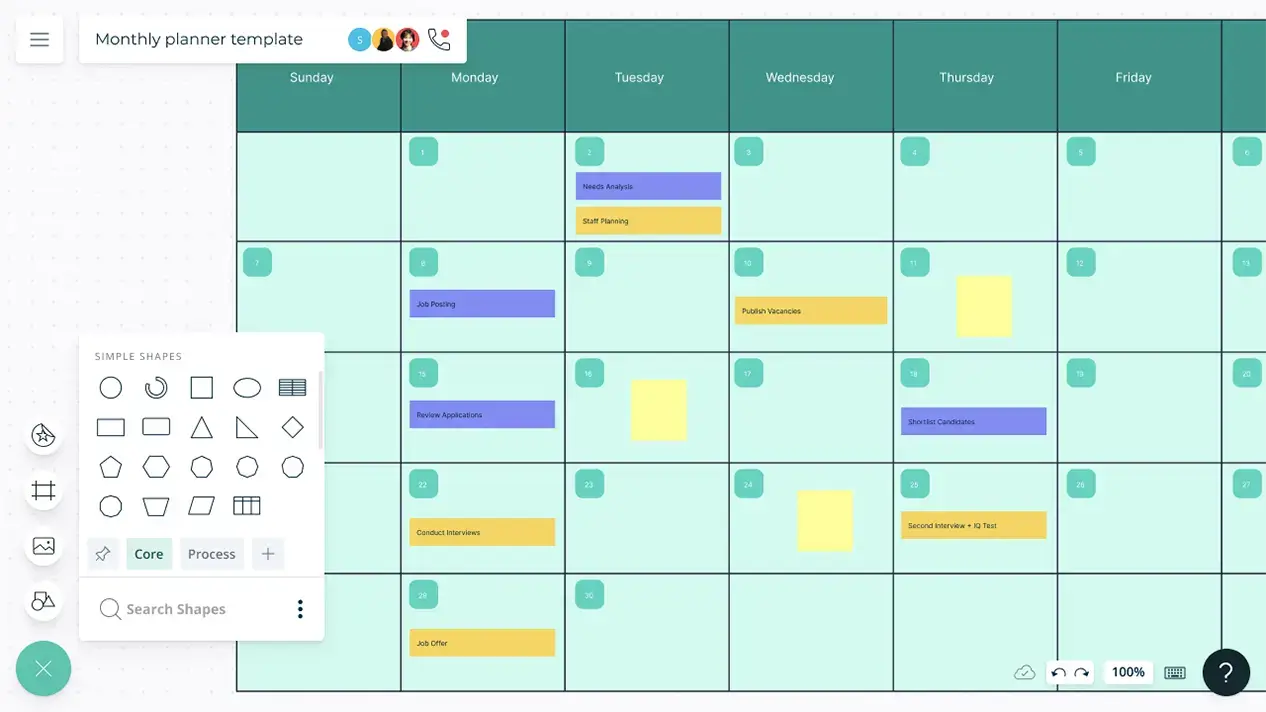
Over 10 Million people and 1000s of teams already use Creately

Easy-to-Use Tools for Planning

Multiple pre-made planning templates to plan, track, and manage your project activities, resources, and workflows.
Frames for calendars, Kanban boards, timelines, grids, and more to visually arrange your information based on your own working style on the canvas.
Infinite canvas to centralize all information and assets surrounding your monthly plans for easier decision-making.
Brainstorming tools like mind maps or post-it note walls to ideate, analyze, and plan around project initiatives.
Generate Insight for Faster Decision-Making

Multiple app integrations to help you import and export project data across teams on different platforms.
Built-in tools to create dynamic and interactive presentations, reports, and dashboards for stakeholders.
Import images and vectors to the canvas and embed documents with in-app previews within the monthly planner to provide more context with relevant resources.
Create custom databases with any type of data from team charters to project deliverables.


Connect All Teams Across the Board

Multi-user collaboration with asynchronous editing to collaborate around planning and tracking with your team.
@mention comments to direct people to get things done or clarify things and comment threads to have discussions and follow-ups on the same canvas.
Multiple access levels and roles to streamline managing, sharing, editing, and reviewing your monthly plans, ideas, and strategies.
Workspace level status tracking; mark workspaces as Draft, In Progress, Final, Archived, etc. to maintain workflows and to keep everyone in sync.
Smart notifications to stay updated on changes other stakeholders make to your monthly planning template.
A Better Way to Run Your Projects

Add detailed docs, attachments, links and more with notes on each task item on the monthly planner to capture details and the big picture in a single space.
Prioritization grids to visually rank ideas for optimal effort and impact before implementation.
Assign tasks to complete items in context. Link tasks to or from other project management tools seamlessly.
Set estimated times and due dates for tasks and allocate resources based on availability and skill sets.

INTRODUCING

Visualize process and user insights with AI templates

Accessing Creately VIZ
What Is a Monthly Planner?
The monthly planner template is an online visual planning tool that an individual or team can use to add and track monthly tasks, projects, or events. It helps with properly spacing out time throughout the month allowing you to stay on top of your goals.
How to Create a Monthly Planner?
- Select and open a Creately monthly planner template. If you intend to collaborate with anyone, add them as editors to the workspace to allow them access to make changes.
- Identify your intentions and goals. Break them down into smaller individual steps which you can then add to the monthly planner. You can use Creately sticky notes, cards, or text boxes to add the tasks, to-dos, or events.
- Highlight important dates/ deadlines on the monthly planner template by color coding them or by using stickers or illustrations.
- Use the notes to record any and all additional details such as links to resources, bulleted lists, task overviews, etc. on the monthly planner.
- Assign roles, set due dates, and estimates using shape data to keep track of the execution of the monthly projects/ tasks.
- Share your monthly planner with collaborators via a share link, or embed it in your intranet, site, or app with a secure embed link and provide others access.
