RACI Matrix Template
Execute Successful Projects
Ensure clear communication and smooth workflows across all parts of your project team.
- Multiple pre-made RACI matrix templates for quick planning
- Real-time collaboration to align cross-functional teams
- Multiple app integrations to connect your project workflows
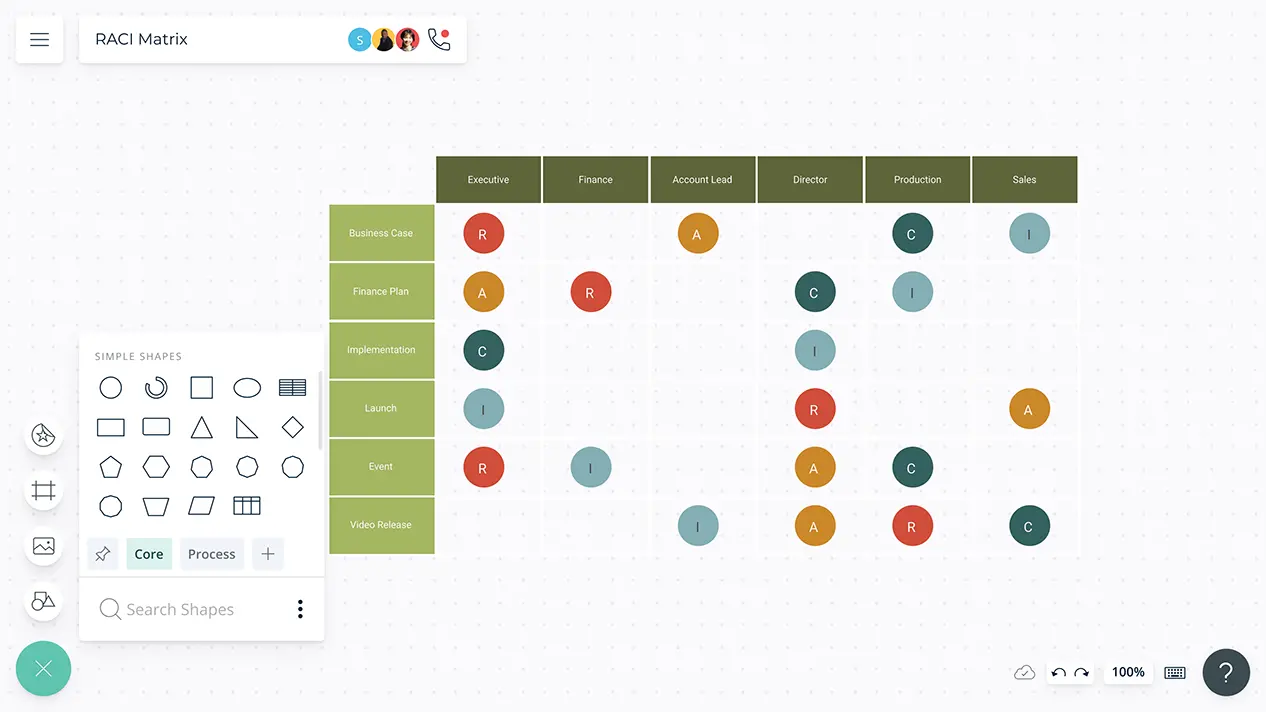
Over 10 Million people and 1000s of teams already use Creately

Powerful Visual Tools for Project Planning

Powerful table with advanced customizability to easily create simple to complex RACI matrix charts to assign project responsibilities.
Multiple pre-made templates to plan, track, and manage your project teams, activities, resources, and workflows.
Brainstorming tools like mind maps or post-it note walls to ideate, analyze, and plan around project initiatives.
Frames for Kanban boards, timelines, grids, and more to visually arrange your project data and create a view for your own working style on the canvas.
Infinite canvas to visualize multiple prioritization frameworks and develop a big picture understanding.
Keep Everyone in Sync

Video conferencing baked into the platform to feel like you are in the same room.
Real-time cursors for any number of participants. Work with teams and external stakeholders on a shared canvas.
Use in-line commenting to give direction or clarify and to have discussions and follow-ups on the same canvas.
Multiple access levels and roles to manage sharing, editing and reviewing your project plans with stakeholders.
Full version history to keep track of key points during each iteration of your planning session. Branch out from an earlier version if needed at any time.
Workspace level status tracking; mark workspaces as Draft, In Progress, Final, Archived, etc. to maintain workflows and to keep everyone in sync.


Run Your Projects More Effectively

Add detailed docs, attachments, links and more with notes on each stakeholder and task on the RACI matrix to capture details and the big picture in a single space.
Assign tasks to complete items in context. Link tasks to or from other project management tools seamlessly.
Multiple app integrations with two-way sync to help you import and export data from different platforms including project management and time tracking tools.
Set estimated times and due dates for tasks and allocate resources based on availability and skill sets.
INTRODUCING

Visualize process and user insights with AI templates

Accessing Creately VIZ
What Is a RACI Matrix?
A RACI matrix is a tool that is used to define the roles and responsibilities of a project team. RACI stands for Responsible, Accountable, Consulted, and Informed. Each letter represents a level of task responsibility.
How to Create a RACI Matrix?
- Identify the roles of the project. In a table, write these down at the top.
- You can choose to either mention them by their functional role or name. Select a Creately RACI chart template to start right away.
- Break the project down to project deliverables. Write these down on the column on the left. Based on the tasks you have listed, decide which responsibilities each role should have.
- Those who will be working on completing the task should be marked under Responsible.
- The person who owns the task and is responsible for delegating work and reviewing the final deliverables before the project is deemed complete should be marked under Accountable. There could be only one person in this category per task.
- Then consider who should be reached out to get information useful to completing each project task. They should be grouped as Consulted.
- Anyone who you should keep on the loop regarding the project progress comes under Informed.
- Once your Creately RACI matrix is complete, share it with the rest of the team to understand their opinion and see whether they agree on the responsibilities assigned to them.
- You can also share the chart with external stakeholders to get their opinion with Review only access to the Creately document.
